
Possess Quest
Possess Quest
Possess Quest is a puzzle platformer where you play as the enemies. It is currently quite early in development, though I figured I'd release a demo to give everyone a chance to play it in advance. It contains 1 world with 5 levels, and in addition, this new version of the demo includes some tweaks to the gameplay, level design, and visuals to hopefully make it feel more refined. So feel free to let me know what you think of these changes!
Instructions:
Travel through each level and run into enemies to swap to them. Try to be mindful of which enemy is required to progress and watch out for hazards!
Controllers should work with the game, although be aware X-Input ones are recommended and right now there's only button prompts for Keyboard, Xbox, and PlayStation controllers.
Pressing the R key (or the select button on a controller) will reset the current level, though be aware any retries will be included in the results at the end of the demo.
You can also press the S key (or the Y/Triangle button) to freely move the camera around. This can help with figuring out the best way to complete a level.
If you want a challenge, try to collect as many coins and golden bills as possible without dying or resetting as quickly as you can. Though how you play is up to you!
Use Alt+Enter (in the downloadable Windows version) or F11 (in the downloadable Linux version) to make the game fullscreen.
Enemy-specific abilities can be used by pressing either the Z key (A/Cross button), X Key (B/Circle button), or C key (X/Square button) while in the air.
Links:
The game can also be downloaded and/or played at the following links:
Game Jolt: https://gamejolt.com/games/possess-quest/726819
Newgrounds: https://www.newgrounds.com/portal/view/847322
You can also visit these links to keep up with my projects:
Discord: https://discord.gg/SRrgAqM
Twitter: https://twitter.com/TheStarturbo
YouTube: https://www.youtube.com/@Starturbo
| Status | In development |
| Platforms | Windows, Linux, HTML5 |
| Author | Starturbo |
| Genre | Platformer, Puzzle |
| Made with | LMMS, Aseprite, GameMaker |
| Tags | 2D, enemies, Pixel Art, possession |
| Average session | A few minutes |
| Languages | English |
| Inputs | Keyboard, Xbox controller, Playstation controller |
| Links | Homepage, Community, Twitter, YouTube |
Install instructions
Windows: Just unzip the game into its own directory and it should work. Ignore any warnings your OS or antivirus may throw at you, I promise it's safe!
Linux: On some versions of Ubuntu (or Linux in general) you may need to install the following dependencies in order to play the game:
libcurl4
libopenal1
You might also need to check "Allow executing file as program" under the game's Permissions (in the executable's Properties) in order to launch it.
Additionally, the game may not work on certain Linux versions and distros. There is little I can do about this, so please understand that.




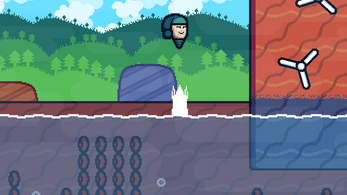
Comments
Log in with itch.io to leave a comment.
This is a really cool concept so far, but I've had plenty of instances where I had to reset due to not knowing the layout of the area, as opposed to me making a miscalculation. I think a feature to get a view of the whole level would be very convenient for a puzzle game like this so players can make more informed decisions on how they progress.